The next step was to add a photo that I selected from free stock and downloaded to my computer. I opened the document by clicking File, then Open. From there, I selected all items from the top menu, edited, and then copied. I then selected Edit and paste after returning to my canvas tab. Next, I selected Show transform controls from the top menu after selecting the move tool from the top of the left-hand menu. After that, I could resize and move the image to fit the page.
After that, I entered my title by selecting the Text option from the menu on the left, then clicking on the canvas. I then walked to the fonts menu in the top menu and modified the font. I started with 50 points in Verdana Style and added my own name underneath in a smaller font size of 25 points. Finally, I placed the title in the upper left corner of the canvas to make room for the rest of the text below.
Next, using the brand name Damian Sibielak Productions, I designed a logo using freelogodesign.com. I used a ready-made camera sharpener to which I added the brand name, and then cut my logo to take the form of a long rectangle.
I then added my logo to the canvas in Photoshop, following the instructions I followed to add the image.
Next, I clicked on the canvas using the text tool, changed the size to 20 points, and left the font unchanged. The last step was to write an introduction to my project. After writing the text, I had to move the photo up to improve the composition.
Below I have included a ready introduction to my project. I like the composition, but I will have to improve the text because my tutor says it is boring and uninviting, perhaps because in this task I focused mainly on the technical aspects of using Photoshop.However, I know that in the future I will have to focus more on text quality than how it looks.
After that, I entered my title by selecting the Text option from the menu on the left, then clicking on the canvas. I then walked to the fonts menu in the top menu and modified the font. I started with 50 points in Verdana Style and added my own name underneath in a smaller font size of 25 points. Finally, I placed the title in the upper left corner of the canvas to make room for the rest of the text below.
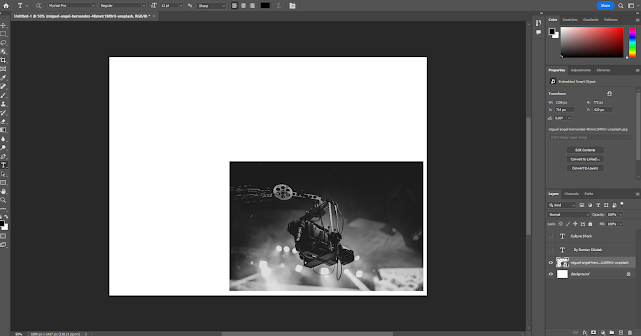








Good you completed this with good technical commentary please complete and post all work and self study from last week
ReplyDelete